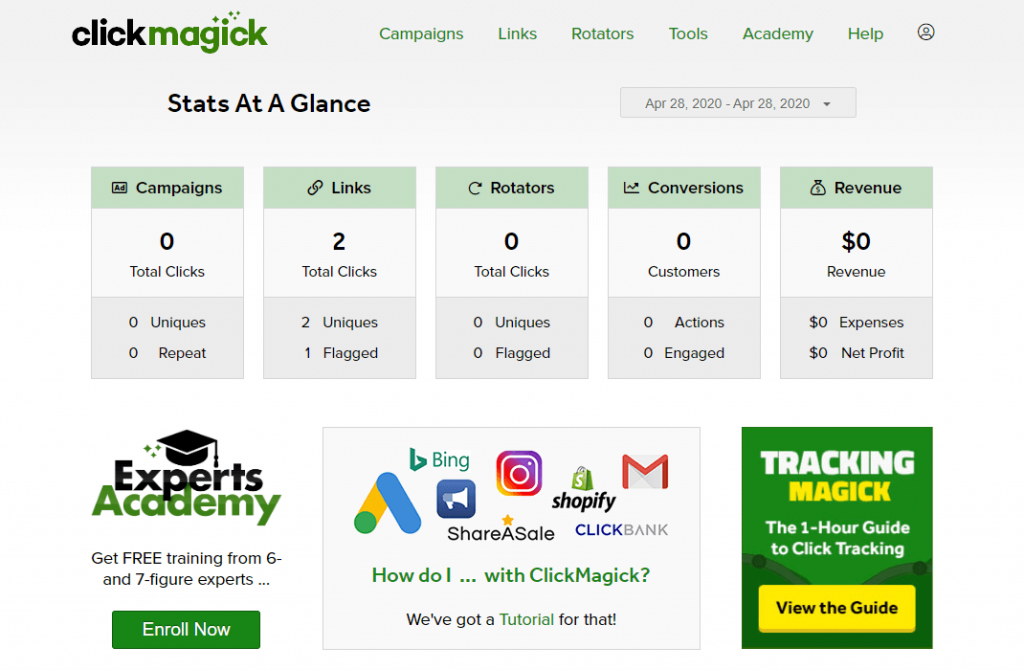Today, we'll take a look at the various ClickMagick Pricing plans
If you're looking to learn more about the latest ClickMagick pricing plans, you're at the right place.
ClickMagick is a popular link tracker software, and it offers three subscription plans as of this writing.
Let's have a quick look at the available pricing plans:

1. Starter Plan
The starter plan is aimed at beginners, it gets you up to 10,000 clicks a month.
2. Standard Plan
The standard plan is suitable for online marketers of all experience levels. With 100,000 clicks per month, you certainly won't run out of space.
3. Pro Plan
Meant for the heavy hitters, the Pro plan gets you 1,000,000 clicks per month. This is an overkill for most affiliate marketers, but can be an option if you run an ad agency.
Following are a few core features of ClickMagick that you'd absolutely love:
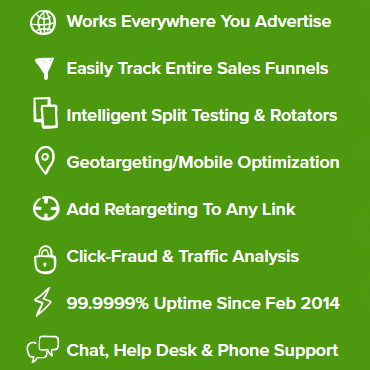
If you have an online business like I do (mine is a solo ads business), chances are you have ongoing free/paid advertising campaigns. The end goal of these is to get you results in terms of leads/sales.
If you don't track the results of your marketing efforts, it's too easy to lose money with paid ads. You would want to track everything with precision in your marketing funnel (once someone has opted in through your capture page).
There are a lot of click tracking platforms around, and this is where ClickMagick takes the cake:
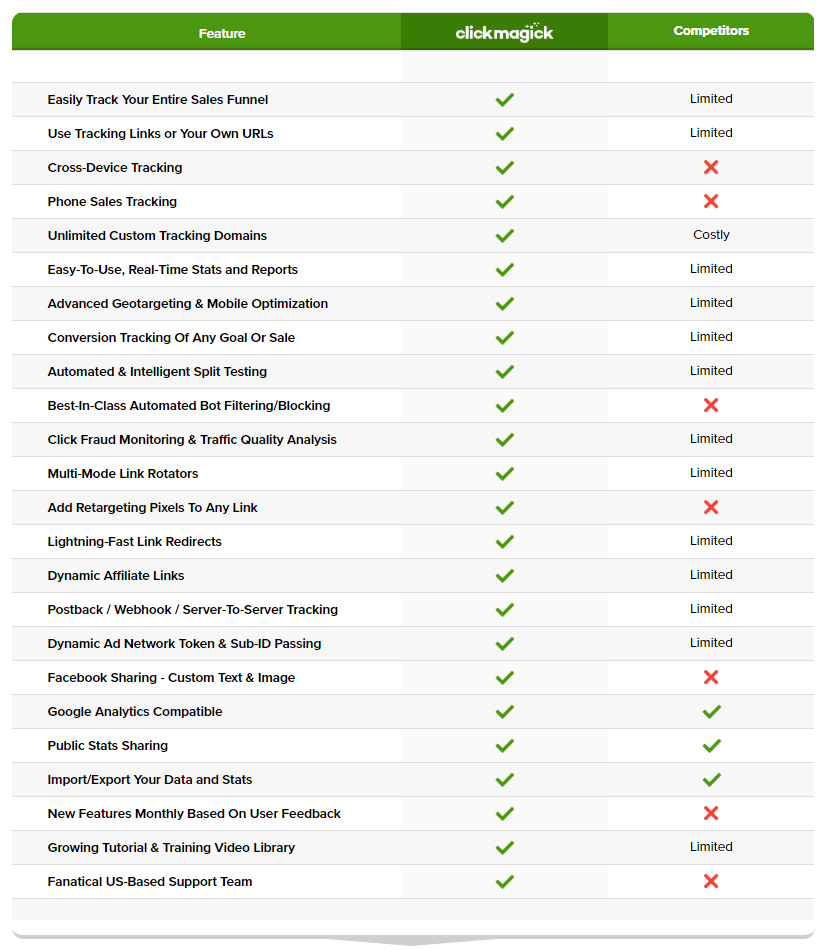
Like you can see, ClickMagick has tons of features to satisfy your business needs. Whether you're just starting out as an online marketer or if you've been at it for a while, you'll find value in ClickMagick.
Cloaking your links using custom tracking domains is another feature that affiliate marketers would love. It's also possible to add unlimited custom domains instead of using the generic clkmg.com domain that the platform offers.
It offers a FREE 14-day trial. Funnel tracking in real time, 1 hour live chat support, 2 year data retention, cross device tracking, ClickMagick has everything for your online marketing needs.
It also incorporates sales tracking pixels that can be used to track sales in your sales funnel in real time. Here's a few testimonials from champion marketers like yourself:
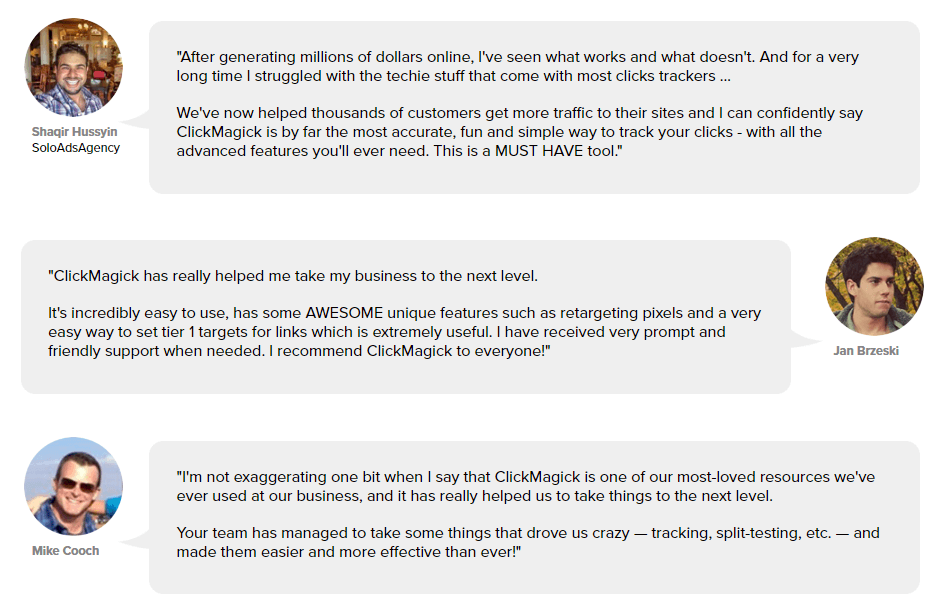
Frequently Asked Questions:
Here are a few frequently asked questions about ClickMagick:
Q. I'm new to link tracking and not sure how to proceed.
A. ClickMagick offers dozens of resources (text/video tutorials) that can help you get started in less than 30 minutes. The section on tracking links alone is good enough and will help you create your first link in a matter of minutes. It has a user friendly user interface and requires no technical skills.
The default link tracking settings are good enough for most users, and unless you want to tweak a few specific things, you're good to go right away.
Q. If I exceed my plan's limits, will that result in traffic loss/account closure?
A. No, if you exceed your account's limits by 10% or more, you will automatically be upgraded to the next account plan. If you're on the starter plan (10,000 clicks), and exceed 11,000 clicks, you will automatically be moved to Standard Plan that offers 100,000 clicks/month.
You can always upgrade/downgrade your pricing plan as needed. There are no obligations whatsoever and it's worth noting 10% overage is included on all accounts free of cost.
The standard plan is recommended for most marketers.
Q. Does ClickMagick offer a longer 30-day trial or a longer one?
A. Simply get in touch with their support team and they will gladly extend your free trial. It's also possible to get a free ClickMagick 30 day trial (upon request). They used to offer an extended 60 day trial in the past, which is not available anymore. For an extention, contact their support.
Q. Where can I use ClickMagick?
A. You can use ClickMagick on any of your web properties. Whether you're using a free traffic sources like YouTube or a paid source like solo ads, you can use the web-based tool to track your marketing.
Using ClickMagick, you can also filter/block suspicious traffic and send the best possible clicks to your offers.
To do so, head over to the global settings and set all filters to block.
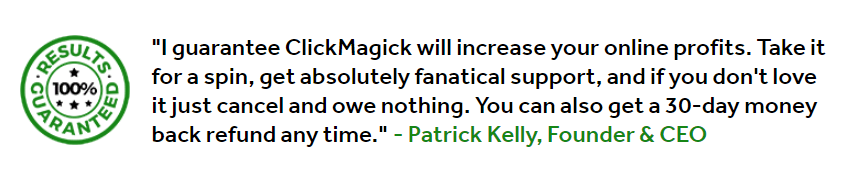
Get started risk-free (pick any pricing plan of your choice)